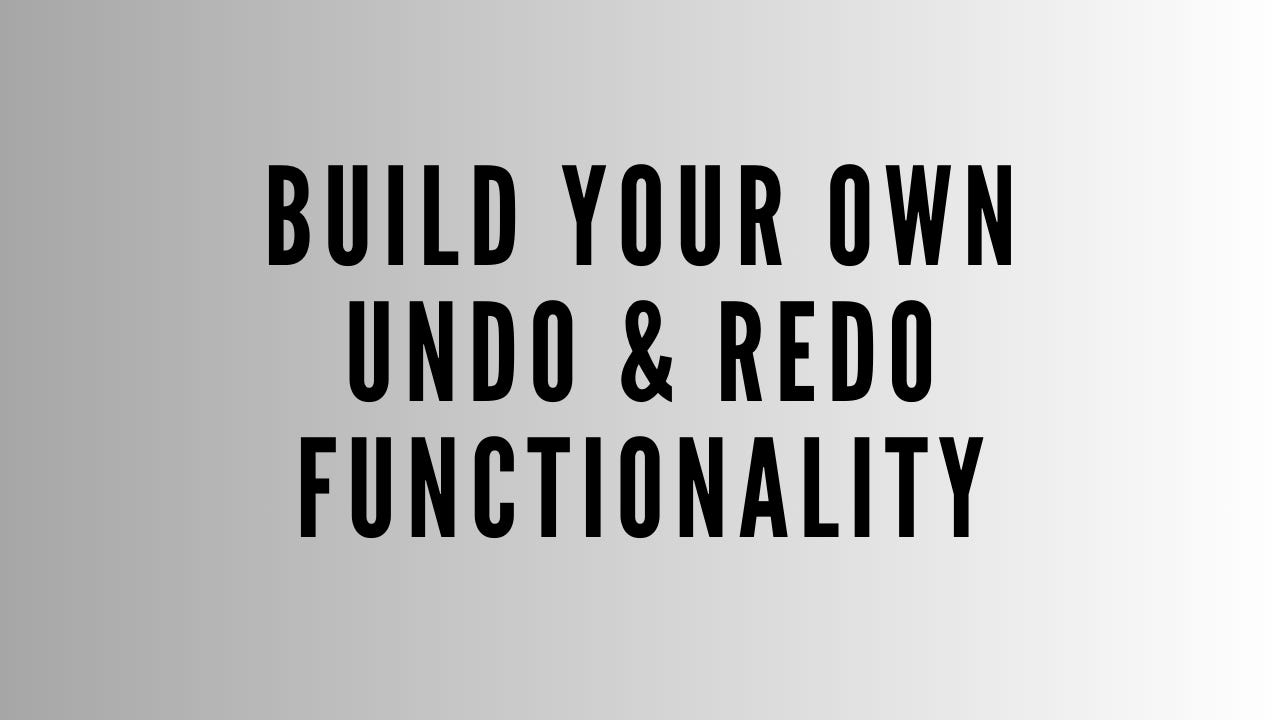Build Your Own Undo/Redo Functionality
Hello! This is Sahil, bringing you this week’s Frontend Challenge
🙏 Thank you for being part of our community! I’m thrilled to have you as a reader. 🎉If you have any ideas for Frontend Challenges you’d like to see, feel free to share by replying to this email! 📧
This challenge introduces you to stack-based data structures, focusing on using Undo and Redo operations to manage state changes. You'll implement these operations in an immutable way to ensure your application state is predictable and unmutated, a key concept in functional programming and React’s state management.
The Challenge - Implementing Undo/Redo with Immutable State
Your goal is to create a form where users can input values (e.g., username and email) and use undo and redo actions to revert or reapply their changes. By using stack data structures to manage previous and future states, you’ll gain practice with immutable state management and learn techniques essential to building user-friendly interfaces.
Requirements:
Undo/Redo Functionality: Allow users to undo and redo edits made in the form.
Immutable Stack Manipulation: Use JavaScript methods like
concatandsliceto preserve state immutability.Basic Form Input Handling: Create a form with fields such as username and email.
Step Zero: Set Up Your Development Environment
Choose Your Language/Framework: You can complete this challenge in React or plain JavaScript, depending on your preference.
Set Up Your Project: Create a simple HTML structure with a form and Undo/Redo buttons.
Step One: Define the Data Structure
Create three main pieces of state for tracking form values and history:
PreviousStates: Holds a stack of past form states for undo actions.
FutureStates: Stores the stack of states to restore if a redo action is performed.
CurrentForm: Tracks the present values of the form fields (like
usernameandemail).
In React, this could look like:
const [previousStates, setPreviousStates] = useState([]);
const [futureStates, setFutureStates] = useState([]);
const [currentForm, setCurrentForm] = useState({ username: '', email: '' });
Step Two: Update Form and Save Changes to History
Define a function to handle updates to the form fields. This function should:
Add the current form state to the
previousStatesstack.Reset
futureStates(because new changes mean there’s no “future” state).Update
currentFormwith the latest form data.
Here’s an example function:
const updateFormData = (newData) => {
setPreviousStates((prev) => [...prev, currentForm]); // Add current state to previous states
setFutureStates([]); // Clear future states on new input
setCurrentForm(newData); // Update form with new data
};
Connect this function to the form’s onChange events, so each change triggers an update.
Step Three: Implement Undo Functionality
To handle undo actions, define an undoAction function:
Check if
previousStatescontains any entries to revert to. If it does:Retrieve the last form state from
previousStatesand set it as the newcurrentForm.Move the current form state to the
futureStatesstack.Update
previousStatesby removing the last item, keeping the stack immutable.
Here’s an example:
const undoAction = () => {
if (previousStates.length > 0) {
const lastFormState = previousStates[previousStates.length - 1];
setPreviousStates((prev) => prev.slice(0, -1)); // Remove last item from previous states
setFutureStates((next) => [...next, currentForm]); // Save current state to future states
setCurrentForm(lastFormState); // Revert to the previous form state
}
};
Attach undoAction to an Undo button in the UI.
Step Four: Implement Redo Functionality
Define a redoAction function to handle redo events:
If
futureStateshas entries, retrieve the most recent state fromfutureStates.Update
currentFormwith this state.Push the current form state to the
previousStatesstack.Remove the retrieved item from
futureStates, keeping it immutable.
Example function:
const redoAction = () => {
if (futureStates.length > 0) {
const nextFormState = futureStates[futureStates.length - 1];
setFutureStates((next) => next.slice(0, -1)); // Remove last item from future states
setPreviousStates((prev) => [...prev, currentForm]); // Save current state to previous states
setCurrentForm(nextFormState); // Move to the next form state
}
};
Attach redoAction to a Redo button.
Optional: Step Five - Add ESLint and Unit Testing
Add ESLint:
Install ESLint for code consistency:
npm install eslint --save-dev
Run ESLint:
npx eslint . --fix
Set Up Unit Testing:
Install a testing library (e.g., Jest):
npm install jest --save-dev
Write tests for each function (
undoAction,redoAction,updateFormData) and validate their behavior with different form data.Run your tests:
npm test
Final Step: Documentation and Cleanup
Add Comments: Document each function and its purpose.
README: Include a
README.mdwith setup instructions, a usage guide, and a description of the challenge.
Share Your Solution!
When you finish, consider sharing your project on GitHub or other coding platforms. This challenge is an effective exercise in applying stacks, practicing state immutability, and building a functional feature seen in many applications.